- Back to Home »
- ABAP , ABAP editor , Reports , sample programs , Transaction code »
- Sample ABAP Program
Posted by : Unknown
Saturday, June 1, 2013
Getting Hands Dirty : ABAP-EDITOR
I
would like to remind a few things,
- The one we would be interacting is ‘PRESENTATION LAYER’;
- Your server is the ‘APPLICATION LAYER’ and finally
- The ‘DATABASE’.
And
in SAP-ABAP, SQL commands can be used; we can have NATIVE SQL or OPEN SQL. But
will go with OPEN SQL.
------------------------------------------------------------------------------------------------------------
The
one you are seeing above is the screen when you log-in to SAP from your desktop
or PC
<the screen above is the presentation layer>
On
top of the window are the menus, below the menu there is a text box with a
green tick, here is where we should enter the ‘TRANSACTION CODE’.
Here
are some are some commonly used transaction code.
TRANSACTION CODE
|
DESCRIPTION
|
SE80
|
OBJECT
NAVIGATOR
|
SE38
|
ABAP
EDITOR
|
SE37
|
ABAP
FUNCTION MODULES
|
SE24
|
CLASS
BUILDER
|
SE11
|
ABAP
DICTIONARY
|
SE51
|
SCREEN
PAINTER
|
SMARTFORMS
|
SAP
SMART FORMS
|
So,
first let’s have a sample report program.
Go
to Transaction -> SE80 -> REPOSITRY BROWSER -> <in the drop down choose> PROGRAM -> <below the drop down enter the program name> ZSAMPLE and press ENTER.
screen 1.1
A
popup will appear as above conforming to create a program, click YES.
Un Check the TOP INCL <if you check it will include a ‘TOP INCLUDE in your program>
and 'enter'.
screen 1.2
screen 1.3
It will ask for package, for now save it as local object.
It will ask for package, for now save it as local object.
Finally your program editor will be opened.
Now, we are going to write a program to do all
the arithmetic operations.
I have given all the definitions on the program itself as comments.
Comments can be given by following ‘*’ or ' “ ' symbol.
The first part is to define variables;
We are having three variables in our program, input1, input2 and result.
All of the variables are integer format.
To define a variable in SAP you have to write a keyword “DATA”.
If you have multiple variables to be defined use the keyword “DATA” followed by “:“ and at the end of the type use ‘,’ (comma) instead of ‘.’ (Full stop) and when final variable
is declared use “.”.
And now the arithmetic operations take place,
the result is stored in the variable result.To display the result,we should use
a keyword “WRITE” similar to cout and printf in c and c++..CLEAR keyword clears
the memory of the variable next to it, so after that the variable will not be
holding any values.
Remember,
|





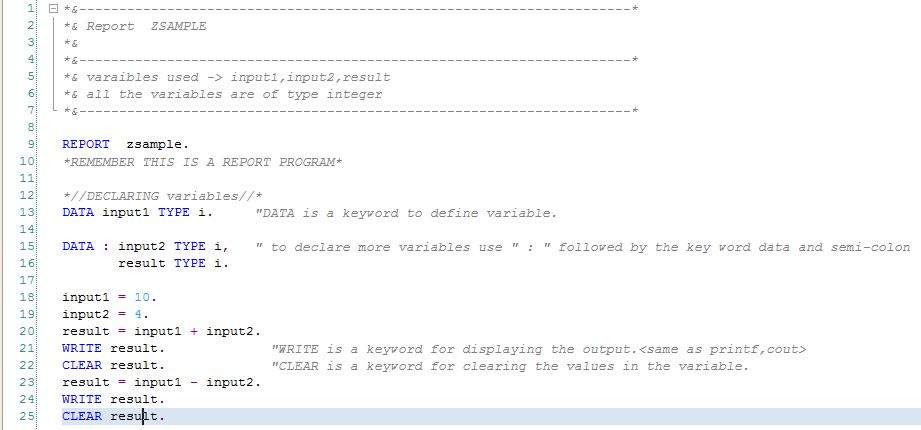













it is easy to understand the basics in ABAP for beginners who interested to learn these things.
ReplyDeleteBinary search [int array] c sorting examples
ReplyDelete